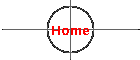Fixing Your Meta Tags - Search Engine/Index Robots - Preventing Smart Tags - Keyword Density - Traffic Tips - Increasing your web traffic - Beginner HTML Lesson |
Get more search engine and search index traffic and make our job easier. We always try to upgrade any lacking title and description tags. This makes them far easier for the average internet user to read and understand (but only on our site). If you're a webmaster, you need to learn to do this yourself. We sometimes index hundreds of sites a day and can't always fix them for you. Google, Yahoo and Alta Vista never do. |
Click for our Meta Tags improvement sections: |
![]()
Beginners
Ok, so your web site looks great. You have uploaded it and told all your friends to check it out. They have checked it out and they say, "Wow. You did that! It looks awesome!" Feels great, right? The only thing is, are the search engines going to find you? It is great to have all your friends looking at your web site, but...
If you want to be a successful webmaster, you need to have people find you because they're looking for something that you have. These people mostly come from sites like ours (MythAndMystery.com , SingerSong.com, BandBSeek.com, RightDiet.net, BermudaSeek.com, etc...), search engines and search indexes.
Search engines and search indexes use your meta tags to find your web site. Meta tags are positioned in the <head> html of each web page. They contain title, description, keywords, rating, robot inclusions and exclusions, smart tags instructions and more for your visitors' computers (including search engines and search indexes) to use. Look to the very top border on this page. It should say "Fixing Meta Tags" in this border. This is from meta tags. When I'm on your site, I should see the page title in that border every time. If I don't, I just shake my head and wish you had read this page.
Do you program your site with an html editor like Front Page or Page Mill? Get into your html view and look just below the top <html> tag. There should be a <head> tag, meta tags and then another <head> tag. If you've not changed your meta tags, they probably look like this:
<html>
<head>
<meta http-equiv="Content-Language" content="en-us">
<meta http-equiv="Content-Type" content="text/html; charset=windows-1252">
<title>fixing meta tags</title>
<meta name="GENERATOR" content="Microsoft FrontPage 5.0">
<meta name="ProgId" content="FrontPage.Editor.Document">
<meta name="Microsoft Theme" content="travel 011, default">
<meta name="Microsoft Border" content="none, default">
</head>
<body>Here is what you do with these to get good traffic from search engines and search indexes. You don't really need the generator tag. It is just an advertisement for your editor. So is the ProgId tag, basically. We usually delete them. Ad these tags:
<title>Fixing Meta Tags! You won't get search engine/index traffic without them.</title>
<META NAME="Description" CONTENT="Fixing your meta tags. We list your sites so we'd like to help you make them look good on our listings.">
<META NAME="Keywords" CONTENT="fixing meta tags,meta tags,the best meta tags,search engine traffic,searchengine,search index traffic,website,websites,web sites,web sites, programming,design,proper website design,html, html language,good html,robots,help with,beginners,beginner,front page,page mill,head tags,net,internet,web">
<META NAME="ROBOTS" CONTENT="INDEX, FOLLOW">
<META NAME="Revisit-after" CONTENT="21 days">
<meta name="rating" content="general">
<meta name="MSSmartTagsPreventParsing" content="TRUE">
<meta http-equiv="Content-Type" content="text/html; charset=windows-1252">
<meta name="ProgId" content="FrontPage.Editor.Document">
<meta name="Microsoft Theme" content="travel 111">
<meta name="Microsoft Border" content="none, default">What are they? Meta Tags Description!
Substitute your info where the text is green!
<title> - This is your page title. It is usually the first line in any search engine listing. Use KEYWORDS in your title!
<title>Your page title - up to 60 characters!</title>
![]()
<META NAME = "Description" - This is your page description. It usually displays as your description in any search engine listing. Some search engines (Google, etc...) use the first or most keyword rich line of your page itself.
<META NAME="Description" CONTENT="Describe with lots of keywords. 150 characters.">
![]()
<META NAME = "Keywords" - List a ton of words and phrases that someone might type into a search engine or index to find your site. Try to limit the length to about 874 characters or spaces. One note: Everyone says you should separate the keywords or phrases by commas. Do this. What everyone doesn't say is, some search engines will actually count the space before the keyword if you put a space after the comma. We suggest not putting a space after the comma. Also, some search engines and indexes will penalize you if a keyword is repeated more than 3 times.
|
<META NAME="Keywords" CONTENT="Keywords. What will people type to find your page. 874 characters"> |
![]()
<META NAME="ROBOTS" - This is your robots tag. Search Engines use robots to index your site. This will tell them its OK to continue.
|
<META NAME="ROBOTS" CONTENT="INDEX, FOLLOW"> |
![]()
<META NAME="Revisit-after" - This will ask the search engine's to visit again in a specified time. Does this work? Who knows but if it does...
|
<META NAME="Revisit-after" CONTENT="45 days"> |
![]()
<meta name="rating" - This allows you to rate your web site. Some search engines and indexes use this tag. Example: If you have an adult site without this tag specifying "adult", you will not be listed.
|
<meta name="rating" content="general"> |
![]()
<meta name="MSSmartTagsPreventParsing" - Microsoft has just started adding a new feature in their new software. These are known as Smart Tags. This will make any word on your site appear as an unwanted hyperlink. Mr. Gates will just steal your traffic, scooting them away to one of his sites. Come on, Bill, let us have one small piece, huh? Thankfully, we all dodged a bullet with the recent release of Windows XP. They removed the Smart Tags before its release but they are most certainly in our future. Some software actually supports Smart Tags already. To stop this traffic thievery, just insert the prevent Smart Tags meta tag in each page. Its below
|
<meta name="MSSmartTagsPreventParsing" content="TRUE"> |
![]()
Well, these are the ones that are important right now. So, basically, just add these to the existing meta tags. In html view, put a space under your top <head> tag and add each line. Or select your editors advertising lines and paste these over them. Use the template below. Just copy and paste this into a text editor (word or notepad will do). Tailor the info to your site, then copy and paste again between your sites <head> tags. note: change only the text between (and including) the asterisks (*- -*).
|
<title>**60
characters**</title> |
![]()
Keyword Density - A good thing.
Want a couple more traffic tips?
1- Make sure the very top of your viewable page is keyword rich text. But not just keywords. Clear, crisp, actual sentences. Robots will penalize you for keyword repetition. They call it spamming. Don't cheat but do it right. If the first thing on your page (upper left corner) is a graphic, make sure you use Alt Text. READ ON!
2- Do all of your graphics use alt tags? They should. The big problem with graphics (other than the long download) is that search engine robots don't see them. Use alt tags. Alt Tags allow you to "name" the graphic. This is the text that is displayed (pop up style) in IE and NN when you "mouse-over" the graphic. Many robots do see alt tags. Remember, add some keywords. The alt text doesn't have to describe exactly what is on the graphic but can be a few well chosen keywords.
3 -Don't be afraid of some text. Some people always say our pages are too wordy. Then, they turn around and wonder why we have a higher search engine listing than themselves. Tee hee hee. Figure it out folks. The search Engines and Search Indexes use keyword density. A LOT! Include a few superfluous paragraphs at the bottom of your page. Include every keyword that you can. But make it a real paragraph. Verbs, nouns, adjectives, pronouns, adverbs, spaces... Get the picture? Real sentences! The search engines and search indexes hate cheaters and will penalize you for a list of keywords (as spamming.) They will see real paragraphs and list you higher. (Try adding high relativity hyperlinks to your superfluous [but REAL] paragraphs.) ...
4 -Use a lot of hyperlinks. Try this. Make a list of keywords and find a relative site to link each keyword to. People will not hate you for sending them traffic. If you need a high relevance hyperlink to a myth or mystery term, link to us (http://www.mythandmystery.com.) We'll get listed higher and you will, also. We get a higher ranking because another site out there links to us. (Search popularity) You'll get a higher ranking for having a highly pertinent hyperlink on your page. If your site shows credibility, the se's (search engines) will reward you. A list of keyword type words doesn't appear to be considered spamming if it is a hyperlink (I always use bulleted lists to show the robot that it is a list and not spam). This is a great way to boost your site's merits, thus raising your ranking and, thus, increasing search engine traffic. Ask each site that you linked to link you back. This gives you more:
5 -Search Popularity. If your site shows up in a lot of other sites, you are rewarded. Do you have more than one site? Make sure that somewhere in every site they are all linked (preferably on a page that is or, is accessible from, your index page.) It will help. Hey... We'll link ya!
6 -Use your "right click." By right clicking any web page, you can call up the source code. This allows you to view the actual html of any web page. Go to any part of a web page and "right click" with your mouse. Select "View Source." When I do it, my notepad program opens with the full page displayed in html. See what other webmasters are doing, Try It Now. Put your cursor here ~><~ and right click. You'll then need to click "View Source." Of course, the first things you'll see are our meta tags. We will not have deviated very much from what is written here. Look at others sites. Why are they getting hits while you are not? Hmmm... It gives us all something to think about. You may not right click on a graphic to choose "view source."
7 -Visit and use these following sites:
|
| |
|
Scrub The Web -Find out if your page is search engine friendly! | |
|
Search Engine World -the search engine promotion and optimization site. | |
|
Jim World -Start here if you need more traffic. | |
|
The Write Market -Free search engine promotion tutorial. |
Here is a list of all the big American Search Indexes and Search Engines. Submit, but not too much! Find out a lot more at Self Promotion!
Webspiders & Robots (Search Engines)
Aeiwi
Alexa
AllTheWeb
AltaVista
AOL Search
Anzwers
DirectHit
Excite
HotBot
Inktomi
Kanoodle
Lycos
MasterSite
National Directory
Northern Light
Overture.com
SearchHippo
SearchIt
Subjex
WebsMostLinked
WebTop
WiseNut
What-U-Seek
Indexes & Catalogs
About.com
Ask.com
Jayde
JoeAnt.com
GoGuides.org
LookSmart
MSN Search Index
Open Directory Project
Rex
TurnPike
Yahoo
|
Attention: We know only PC equipment, Mac users go here! |
Email us with any questions: bandbseek@hotmail.com
![]()
What is funny? (To us.) Did you find us on a search engine or search index? Is it because you were looking for tips and information about getting more traffic from these search engines and search indexes? Maybe you were looking for the best way to do meta tags or... the best way to configure your <head> tags. Or, maybe you just want to increase search engine and search index traffic? If you did, then you know that we know that you know that we know what we're talking about! Huh!?
![]()
London Drug
Drug! Drug information and shopping. Buy drug
Viagra! Buy Viagra online lowest price viagra
Didrex! Buy Didrex online lowest price! Didrex-
Buy Phentermine online in the U.S. and UK. No prescription, No Doctor, No
Problem. Fast Shipping to the US & UK Phentermine?
Français Française Pharmacie online Pilule De Régime pour pérte de poids.
Free online doctor consultation-all drugs-pharmacy!
Buy Paxil with no prescription in advance.
Slimming Drugs in UK. Online Pharmacy!
Renova testimonials buy all drugs online pharmacy!
Prozac & Phentermine- Good? Find out & buy it online!
Slimming Supplements & Drugs. Online Pharmacy!
Buy Paxil Online. All drugs including Paxil-Online Pharmacy!
The
best Zyban prices! Stop smoking now.
No Perscription. Buy drugs pills no perscription online pharmacy.
Phentermine. Buy online UK. No prescription UK Phentermine?
Diet drugs for sale in our online pharmacy and slimming pills!
Buy Paxil in online pharmacy! All drugs to UK, U.S.!
Zoloft online pharmacy! Zoloft & all drugs to UK, U.S.!
Retin-A (Retina) Buy Online in UK Retin a!
Buy Renova online. Renova in online pharmacy!
Order Paxil online. Paxil order online pharmacy!
Online Pharmacy. All Drugs is the best online pharmacy!
Right Diet Drugs & Slimming Pills. Online Pharmacy!